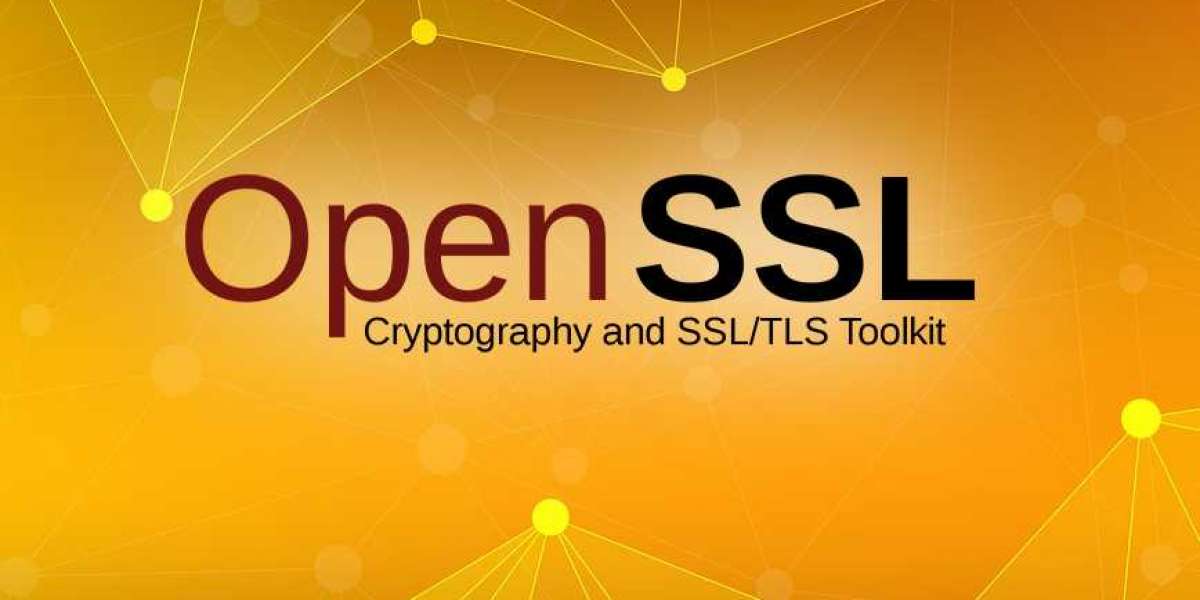Introduction:
OpenSSL is a popular open-source software library that provides cryptographic functions and secure communication protocols. It is widely used for securing internet communications, such as websites, email, and virtual private networks. OpenSSL 3 is the latest major release of this library, bringing new features, enhancements, and bug fixes to improve security and performance. In this comprehensive guide, we will walk you through the step-by-step installation process of OpenSSL 3 on Ubuntu 20.04, ensuring a secure and robust installation.
Prerequisites:
Before we dive into the installation process, there are a few prerequisites that you need to take care of:
- Ubuntu 20.04: Ensure that you have a clean installation of Ubuntu 20.04, as we will be working specifically with this version.
- Update Packages: It is crucial to update your system packages to ensure compatibility and security. Open your terminal and run the following commands:
```
sudo apt update
sudo apt upgrade
```
Installation Process:
Now that we have the prerequisites covered, let's move on to the step-by-step installation process of OpenSSL 3 on Ubuntu 20.04:
Step 1: Download the OpenSSL Source Code:
To install the latest version of OpenSSL, we need to download the source code package from the official website. Open your terminal and run the following commands:
```
cd ~
wget https://www.openssl.org/source/openssl-3.0.0.tar.gz
tar -zxvf openssl-3.0.0.tar.gz
```
This will download and extract the OpenSSL 3 package into your home directory.
Step 2: Configure the OpenSSL Build:
Now that we have the source code, we need to configure the build process. Navigate to the extracted OpenSSL directory and run the following command:
```
cd openssl-3.0.0
./config
```
The `./config` command will analyze your system and configure the build options accordingly.
Step 3: Build and Compile OpenSSL:
Once the configuration is complete, we can proceed to build and compile OpenSSL. Run the following command:
```
make
```
This command will initiate the build process. Note that this may take some time, depending on your system specifications.
Step 4: Install OpenSSL:
After the build is complete, it's time to install OpenSSL 3 on your Ubuntu 20.04 system. Run the following command:
```
sudo make install
```
This will install OpenSSL on your system, ensuring that the necessary files and libraries are in the appropriate locations.
Step 5: Verify the Installation:
To ensure that OpenSSL has been successfully installed, we can verify its version. Run the following command:
```
openssl version
```
If OpenSSL has been installed correctly, you should see the version number of OpenSSL 3 printed on your terminal.
Congratulations! You have successfully installed OpenSSL 3 on your Ubuntu 20.04 system.
Post-Installation Steps:
While the installation process is complete, there are a few post-installation steps that you should consider for optimal usage and security:
- Update System Libraries: Keep your system up-to-date by running regular updates and patches. This ensures that you have the latest security fixes and enhancements for OpenSSL 3.
```
sudo apt update
sudo apt upgrade
```
- Configure OpenSSL: Depending on your specific use case, you may need to configure OpenSSL further. This includes generating certificates, configuring encryption algorithms, and setting up secure communication protocols. Consult the official OpenSSL documentation for detailed guidance on configuration options.
- Test Your Installation: It is crucial to test your installation by running various cryptographic operations and verifying their correctness. This helps ensure that OpenSSL is functioning as expected. Refer to the official OpenSSL documentation for sample test commands and procedures.
Conclusion:
In this comprehensive guide, we have provided a step-by-step installation process for OpenSSL 3 on Ubuntu 20.04. OpenSSL is a critical component for securing internet communications, and staying up-to-date with the latest version is essential for maintaining robust security measures. By following this guide, you should now have a professional installation of OpenSSL 3 on your Ubuntu 20.04 system. Remember to regularly update your system and consult the official documentation for further configuration and testing.